Description
This is the core, full Symbiostock Pro upgrade. It expands on Symbiostock Lite by providing a multitude of additional features for both the amateur and professional media creator alike.
Symbiostock Pro features include:
- Adding Images
– Web upload capabilities through the WordPress interface
– FTP upload capabilities with instructions through the WordPress interface
– Supports images (JPEG, PNG, TIFF etc.), vectors** (EPS), and videos* (AVI, MOV, MP4 etc.)
– Imports JPEG and TIFF metadata, including titles/headlines, descriptions, keywords/tags, and categories
– Creates new categories if they do not exist (uses the EXIF SupplementalCategories field)
– Auto-marks images as exclusive/editorial/model release/property release if the correcating tags ‘exclusive’/‘editorial’/‘model release’/ ‘property release’ exists in the metadata
– Optionally auto-publishes JPEGs or TIFFS if metadata is successfully imported
– Auto-reads and stores EXIF GPS data upon import
– Auto-generates watermarked thumbnails upon import from original. Creates JPEG preview out of vectors automatically.
– Keywords and renames thumbnails in accordance with read metadata title
– Metadata writing/reading for images
- Media Customization
– Edit the titles, descriptions, tags and URL of any image through the WordPress interface
– Change the watermark using a custom PNG. Thumbnails are auto-regenerated using the new watermark.
– Enable/disable diagonal lines added to thumbnails during the watermarking process
– Mark images as editorial, exclusive, with model release or property releases
– Optionally automatically rename thumbnails upon title change for SEO optimization
– Optionally write changes to titles, descriptions and tags to EXIF data of JPEG and TIFF media
– Edit imported GPS data (will not alter GPS data in actual image)
– Add/remove media from categories
– Replace existing media via same process as upload (web or FTP). Instructions on individual media edit pages.
- Media Licensing
– Add/remove licenses globally via Symbiostock > Licenses tab
– Add/remove licenses individually
– Choose number of downloads and time limit on downloads for customer purchases
– Choose default license price and media resolution (media resolution will determine the size of the resized image for customers. Not applicable to all media)
– Customize the order in which licenses appear to customers globally and individually
– Change license title and type as displayed to customers
– Sell vectors as JPEGs (Symbiostock will automatically resize and convert vector to JPEG for customer download)
– Advanced global filtering: auto-apply licenses based on established criteria – by media type, size, marks, keywords.
– Licenses are auto-applied to new media during import (will add based on filters)
– Optionally auto-apply licenses to media during save (will add/remove based on filters)
– Optionally auto-apply license globally (will add/remove based on filters)
– Optionally auto-apply license pricing change globally
– Change pricing of license individually (will be overridden if default license pricing is applied globally)
- Processor
– Must be added to your server’s scheduler/cron system to run once a minute
– Processes all new media
– Processes replacement media
– Re-thumbnails media upon watermark change
– Adds download links to all licenses for each media item once every hour and a half
– Indexes media keywords once a day for both related products and tag searching
– Performs other checks and updates as is required
– Displays memory usage at start, end, and peak during whole process
– Can be forced to process all items by uncommenting the GLOBALS[“ss_runall”] line
– Load limits from 1-40 can be set via Symbiostock > Settings
– Can be manually run via the Symbiostock > Settings page
- Payment Methods
– As Symbiostock is built on top of WooCommerce, you can accept any payment method supported by WooCommerce
– Payment methods include PayPal, check and money order right out of the box
– You can then add more advanced or different gateways via WooCommerce directly or through plugins created by the community. Most are free, but some may have a support fee attached to them.
- Security
– All Symbiostock edit features are done within secured WordPress admin section
– All original media is stored in secured, non-publicly accessible directory
– All thumbnails and video previews are in publicly accessible directories as per WordPress standard
For more information on Symbiostock Pro and its features, please visit our WordPress plugin page. Please be aware that products created in Symbiostock Lite are not compatible with Pro.
Symbiostock Pro requires that Symbiostock Lite be installed and activated.
Warning! Symbiostock Pro is a professional photo/vector/video processing piece of software. It requires a powerful hosting solution and most cheap hosting solutions will work unreliably or not at all (BlueHost, etc).
Note: With your purchase, you will be provided a unique license that serves to authenticate, activate and keep your plugin updated. Please do not share the plugin with any third parties as this will automatically invalidate your license key.
Installation: Once downloaded, navigate to your Plugins > Add new page in your WordPress install. Click on Upload Plugin and upload Symbiostock Pro. Once uploaded, go to your Plugins page and activate. Pro is now installed!
Examples of third party websites powered by Symbiostock Pro:



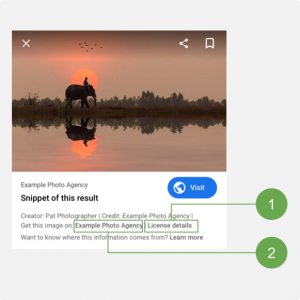

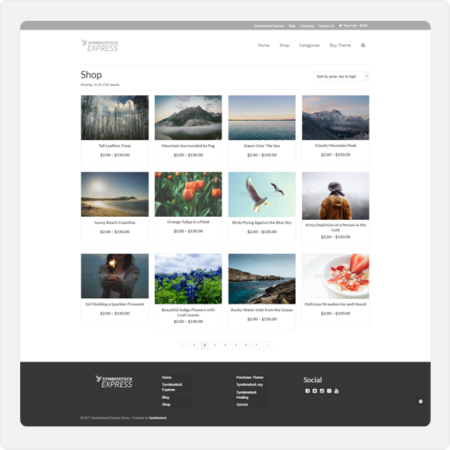
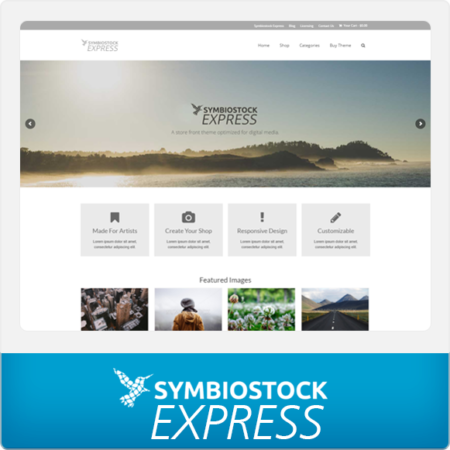

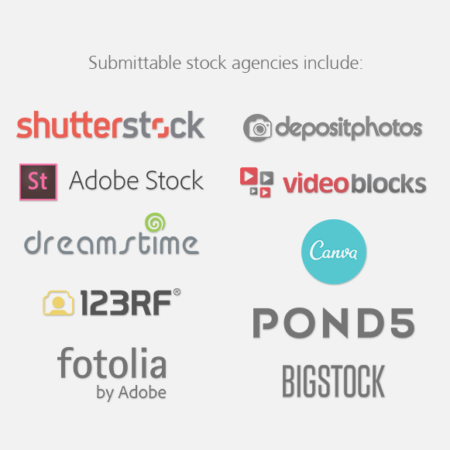
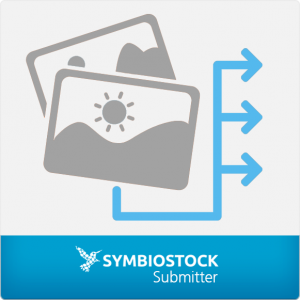

Reviews
There are no reviews yet.