Description
Symbiostock Bulk Import is an optional plugin that allows you to mass edit your media information. With it, you can update hundreds and even thousands of images, videos, or vectors with titles, descriptions, keywords, categories and even the publishing status with the click of a button.
This can be done if you are importing new products to Symbiostock, or if you want to mass edit your current files.
Why use Symbiostock Bulk Import?
Many users are migrating onto Symbiostock from other platforms or stock photo agencies. They already have large lists of metadata for their media in spreadsheets. Using Symbiostock Bulk Import, you can now use those sheets to automatically populate your Symbiostock store.
Features:
- Update titles and descriptions
- Add any number of keywords, separated by commas
- Add any number of categories, also separated by commas
- Decide whether you want it published or not
How to activate Symbiostock Bulk Import?
Once installed, simply activate the plugin. Then, proceed to the Symbiostock > Settings page and you will see a new “Bulk Import” tab. Click on it and follow the instructions there.
How is Symbiostock Bulk Import used?
Once you navigate to the Bulk Import tab in your settings, you paste a tab delimited list of your media in the form field on that page. It must follow the same syntax as the sample provided in the form when you load the page. The Bulk Import plugin uses your image’s original filename or Symbiostock product ID as the identifier for editing.
Note: Symbiostock Bulk Import requires the latest version of Symbiostock Pro. Installation: Once downloaded, navigate to your Plugins > Add New page in your WordPress install. Click on Upload Plugin and upload Symbiostock Bulk Import. Once uploaded, go to your Plugins page and activate. Symbiostock Bulk Import is now installed. Software licenses, once paid and delivered, are final and no refunds are provided to customers. This includes composite products where multiple items are contained one purchase. Please direct any questions to our forums prior to purchase if in doubt. See our EULA for details.

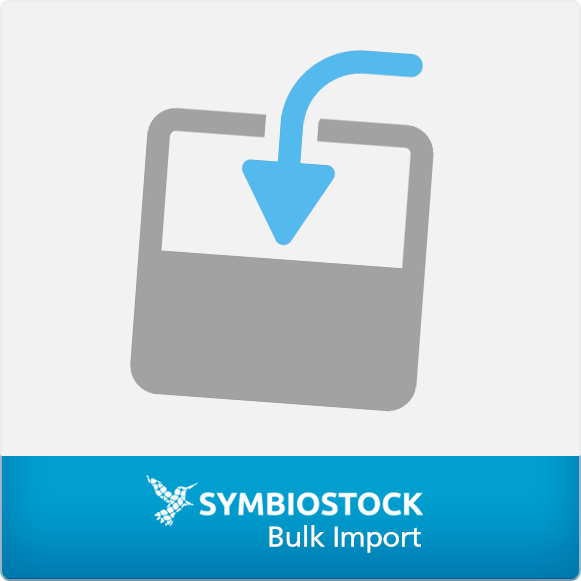

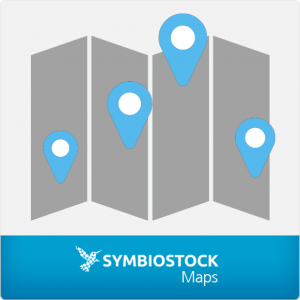
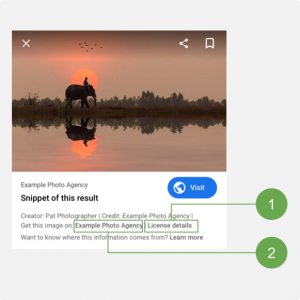

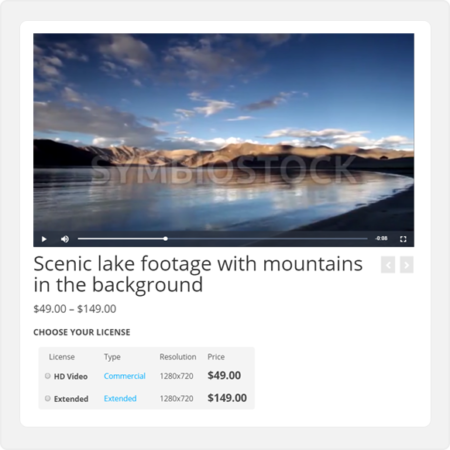

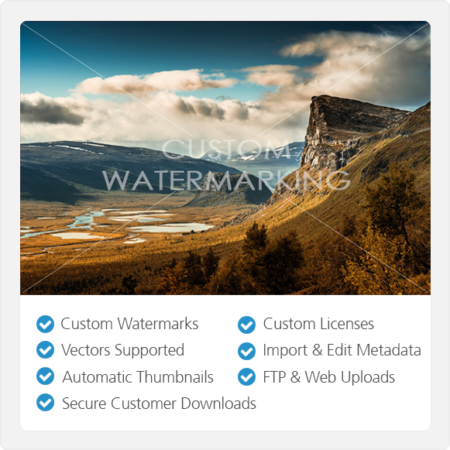



Reviews
There are no reviews yet.