Tagged: cropped, dimensions, size
-
AuthorPosts
-
September 19, 2015 at 11:32 am #24090
Looks like a bug to me.
I have cropped some of my images to a square format. After importing all images the square ones are showing correctly but the offered image dimensions when choosing a license don’t reflect the square size. They actually show the dimensions before it was cropped.
September 19, 2015 at 11:58 am #24091The dimensions are read precisely when the image is loaded into Symbiostock. If you manually alter the source image after that, the resolution will not be re-read. This is to reduce the load times your web-page suffers as doing a resolution check on every image every time would create extra overhead, especially with lots of visitors.
So, if you cropped the source files after they were imported, this is the normal behavior. The best way to get the new resolutions into the database would be to add all of the changed images as replacements in the /new directory. Alternatively, you can manually go into your database and delete all the post meta fields where the title is ‘ss_media_width’ and ‘ss_media_height’. Once those are all deleted, Symbiostock should automatically force a re-read of the resolutions.
The mysql command would be something like:
delete from wp_postmeta where meta_key = ‘ss_media_width‘
Mind you, Symbiostock is supposed to re-read the resolution. I recommend you run this command on only one image first, make sure when you view it the new resolution shows, then proceed with the rest.
To only do one:
delete from wp_postmeta where meta_key = ‘ss_media_width‘ and post_id = ‘23232’
where 23232 is the product ID you see in the Symbiostock tab.
Finally, doing any database changes like this is at your own risk – the safest way is to rename all your changed files appropriately and put them in the new directory so they replace their respective images.
September 19, 2015 at 12:20 pm #24092No no, I didn’t crop anything after import.
However, what I just noticed is that many square images are displayed even though they definitely aren’t cropped to square format. It actually looks kind of random. That might be the actual issue.
I thought I’ve cropped them but I probably didn’t. But they’re still displayed in a square format. Or could this maybe have anything to do with the import process still running?
September 19, 2015 at 7:11 pm #24093When you say display, if you mean the front-end, then the theme may be resizing how they show up for customers. Do a test download, or download the file directly from your product edit page to confirm or deny if the listed resolution is the same or not.
I’ve not encountered one instance where the listed resolution is different to the original image in normal situations.
September 19, 2015 at 7:12 pm #24094September 19, 2015 at 9:06 pm #24098Another thing to check is the WooCommerce settings – under product display, it is possible you have the ‘crop’ checkbox activated which changes how they show up for customers.
There is no “crop checkbox” under WooCommerce – Settings – Product – Display.
September 19, 2015 at 9:24 pm #24099When you say display, if you mean the front-end, then the theme may be resizing how they show up for customers. Do a test download, or download the file directly from your product edit page to confirm or deny if the listed resolution is the same or not.
I’ve not encountered one instance where the listed resolution is different to the original image in normal situations.
The image display is the same in frontend and backend. Both square at these random images. I don’t think the theme has anything to do with it because other image files are displayed correctly.
When I download the square image file from the backend editor, it will download a “download.jpg.html” which of course is useless and unreadable. After locally renaming the file to “download.jpg” it becomes usable and the dimensions are actually correct (in this case 4896×3264 px).
September 19, 2015 at 9:28 pm #24100Just to be sure I toggled the theme to the original WordPress “Twenty Fifteen”. Same issue with some images being displayed square.
September 19, 2015 at 9:34 pm #24101“When I download the square image file from the backend editor, it will download a “download.jpg.html”
I’ve never encountered that. If someone else also experiences this, let me know. Let me know what browser you are using as well.
“There is no “crop checkbox” under WooCommerce – Settings – Product – Display.”
There is a ‘Hard Crop’ checkbox under that setting. Check again.
September 19, 2015 at 9:35 pm #24102September 19, 2015 at 9:36 pm #24103Call me crazy but there’s another thing I’m noticing. While there were only a few “square” images when I noticed this issue, I think that number is growing. It seems to me like there are now around 50% of all images square.
Is it possible that for some reason images are still getting “re-processed” by the cron job and then show up square?
September 19, 2015 at 9:42 pm #24104“<span style=”color: #272727; font-family: ‘Open Sans’, sans-serif; font-size: 14px; line-height: 28.7999992370605px; background-color: #fbfbfb;”>When I download the square image file from the backend editor, it will download a “download.jpg.html”</span> I’ve never encountered that. If someone else also experiences this, let me know. Let me know what browser you are using as well. “<span style=”color: #272727; font-family: ‘Open Sans’, sans-serif; font-size: 14px; line-height: 28.7999992370605px;”>There is no “crop checkbox” under WooCommerce – Settings – Product – Display.”</span> There is a ‘Hard Crop’ checkbox under that setting. Check again.

I swear there is none. See screenshot.
September 19, 2015 at 9:52 pm #24105Yes, the number of square images is definitely growing. I think right now they’re more than 80%.
September 19, 2015 at 10:03 pm #24107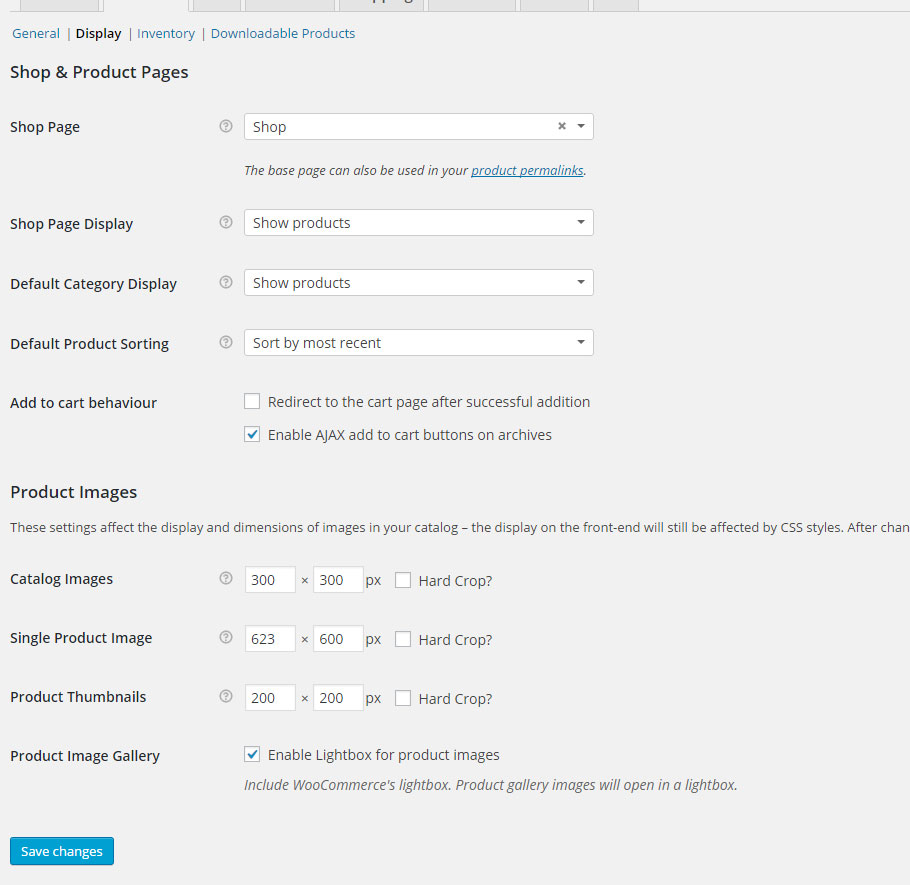
I have no idea why it isn’t showing on your end. I have no recommendation in that regard since it is 100% a WooCommerce issue. As I said, Symbiostock does not do anything with thumbnails or thumbnail sizes. All it does is give WordPress the watermarked image, and WordPress does what it does in order to thumbnail. If you want, send me your login info via PM and I can briefly look about to see if I notice something weird. Symbiostock does initiate the re-creation of the thumbnails when the watermark is changed, or if the thumbnail size is changed.
September 19, 2015 at 10:08 pm #24108Thanks for the support. I’m sending admin user credentials to your PM inbox.
-
AuthorPosts
You must be logged in to reply to this topic.

