-
AuthorPosts
-
October 17, 2013 at 1:33 am #459
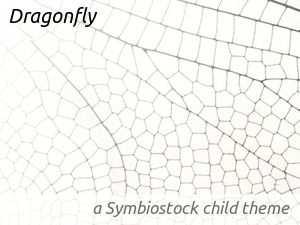
Get it here:
https://github.com/orangeman555/symbiostock/blob/master/symbiostock-dragonfly.zip?raw=trueThis should be used with Symbiostock 2.8.2 and above.
People have SO many different styles and preferences, I’ve created a theme to give you a HUGE leap in your preferred direction of style.
How it works –
There’s 11 bootstrap themes to choose from here, taken from http://bootswatch.com/
The default one is “Slate”, a dark theme. You can change this to any other theme however (light, dark, colorful)
After installation go to [admin]->Appearance->Editor and you will see your editable CSS file.
/*
Change below bootstrap-theme destination to alter the general appearance.
See http://bootswatch.com/
Your choices are:
Amelia
Cerulean
Cosmo
Cyborg
Flatly
Journal
Readable
Simplex
Slate
Spacelab
United
EXAMPLE EDIT:
@import url("bootstrap-themes//bootstrap.min.css");
/* Per above comments, replace "Slate" with your above sub-theme choice */
@import url("bootstrap-themes/Slate/bootstrap.min.css");
*/By altering that line, you are simply changing the destination path to the bootstrap-theme file, and your whole site will reflect the new style.
Here is a preview of the Default dark appearance:
October 17, 2013 at 1:35 am #5225This theme should also function along side the customizer, though it may take precidence in many areas. In your Symbiostock customizer change everything to default values or attempt to simply match the general appearance of this child theme’s chosen style.
October 17, 2013 at 1:43 am #5226aaaahhh man!!!!!!! I just got up and running on 2.8.1 a couple hours ago, you got to quit giving us these cool things 😉 😀
Just joking 🙂 that is awesome, will have to take a look at those soon
Thanks Leo
October 17, 2013 at 1:51 am #5227I saw someone attempting a dark theme on their site – it was sort of well…
…I hope this helps them.
Update one more time. I made the blue boxes default ones so as not to interfere with these sub-themes.
October 17, 2013 at 2:16 am #5228Great work, Leo.
You go, guy!!! 🙂
October 17, 2013 at 4:11 am #5229Awesome, Leo!
October 17, 2013 at 7:24 am #5230Awesome Leo, thanks! When do you sleep?
October 17, 2013 at 12:02 pm #5231@rolfo wrote:
Awesome Leo, thanks! When do you sleep?
He doesn’t sleep! He is a robot. In fact he doesn’t eat either LOL!
Thanks Leo! This is a great new feature and it’s going to keep people happy! 😀
Jo
 October 25, 2013 at 2:05 am #5232
October 25, 2013 at 2:05 am #5232Has this child theme been taken down? The download link leads me to a 404 message. I was wanting to at least try it out while I had some free time.
October 25, 2013 at 5:47 am #5233I get the 404 message too, but I put the .zip file I downloaded earlier on Dropbox and you can grab my version (0.1.0) if you like until Leo puts up a new one.
https://dl.dropboxusercontent.com/u/12956972/symbiostock-dragonfly.zip
October 25, 2013 at 8:09 am #5234Thank you jsnover for re-uploading the child theme. I will play with it now 🙂
October 25, 2013 at 11:35 am #5235Unfortunately, it’s just stuffed up my homepage.
In the “Home Page” section, I told it to use my old page (the static one I’d been using before today) and it’s deleted all my text and hyperlinks. The text has gone from the original page in the “Pages” section too.
October 25, 2013 at 3:11 pm #5236If you look at the page, which template is it using? I think the default one doesn’t have many areas, and I’m using HOME: Top Widget/Content->Widget/3 but there are a couple of other choices
FWIW, I did find the upgrade from 2.6.5 and CleanTheme 2.0 to 2.8.x (and now 2.9.3) and Dragonfly to be rather painful and confusing. See some of my complaints (and some solutions) here:
http://www.symbiostock.org/topic/357/how-to-upgrade-and-keep-my-sites-look/
October 25, 2013 at 5:48 pm #5237When you switch your theme, it will always “stuff” it up. Widget locations and menus are memorized per-theme.
October 25, 2013 at 6:22 pm #5238@leo wrote:
When you switch your theme, it will always “stuff” it up. Widget locations and menus are memorized per-theme.
It deleted the text from my homepage too (including the text in my “Pages” section of the Dashboard).
I’m used to widgets and menus going AWOL and I understand why – as you said, it’s theme dependent. The text disappearing was a bit more alarming. Fixed from a backup now, though.
-
AuthorPosts
The forum ‘Archives’ is closed to new topics and replies.

