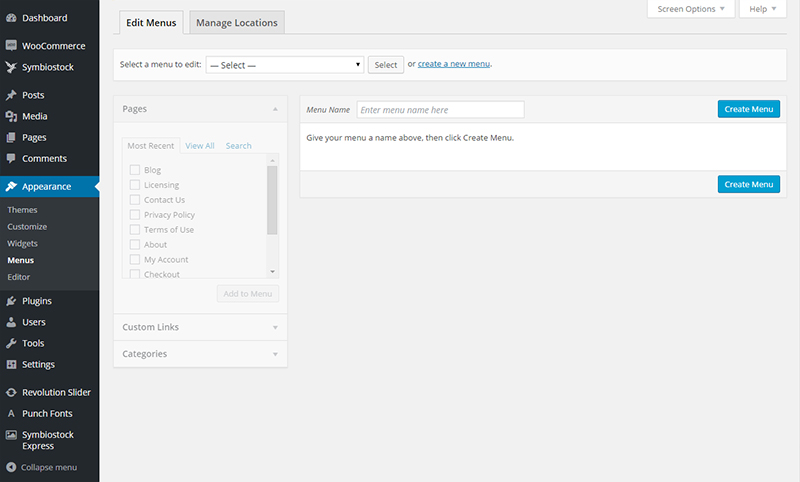
- Login to your WordPress dashboard.
- Go to Appearance > Menus
- Click ‘create new menu‘
- In the ‘Menu Name‘ field enter a name for your new menu. It is best to choose a name correlates to the location of where the menu will be. So as this menu will be in your Topbar section, name it ‘Topbar Menu’.
- Click ‘Create Menu‘
- Before we proceed to adding links to your Topbar Menu, we need to assign its location. Click the ‘Manage Locations‘ tab. Under the Theme Location column, you will find ‘Topbar Navigation‘ in the list of locations. Using the dropdown menu next to Topbar Navigation, select ‘Topbar Menu’.
- Click ‘Save Changes‘
- Now we will add links to your Topbar Menu. Click the ‘Edit Menus‘ tab.
- If your Topbar Menu is the only menu you have, it will automatically be selected. If you have other menus, select ‘Topbar Menu’ from the ‘Select a menu to edit’ dropdown. Click ‘Select’ to select the menu.
- Using the ‘Pages’ and ‘Custom Links’ option boxes on, add the links that you want to have on your Topbar Menu. You can drag and drop items within the ‘Menu Structure’ section to order them according to your preference.
- Once you have added/configured your links, click ‘Save Menu‘.
