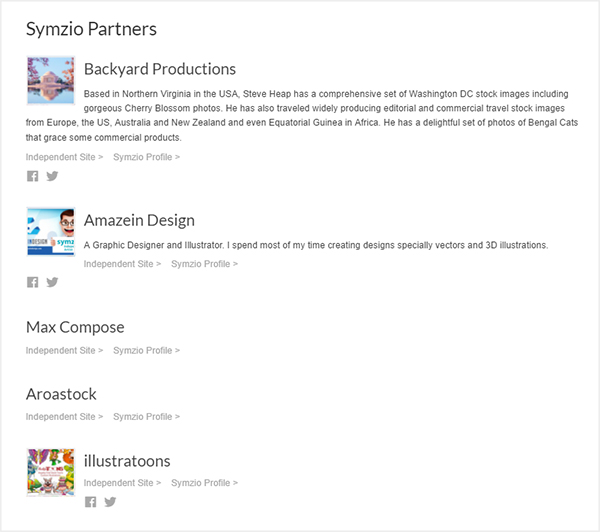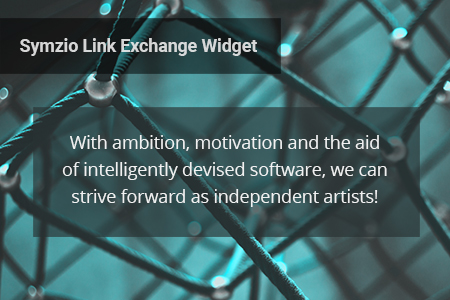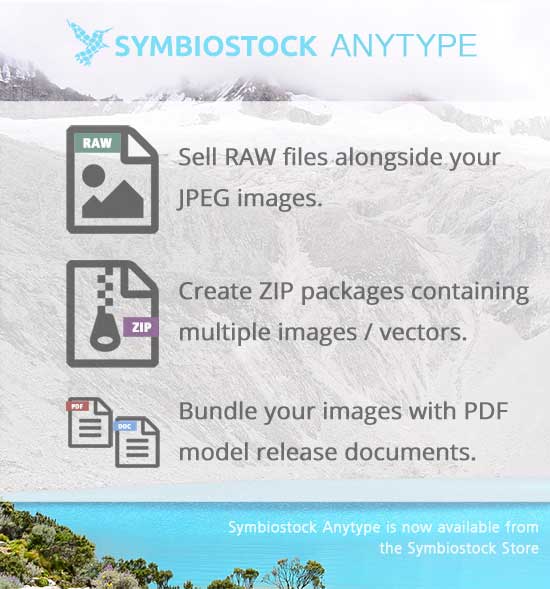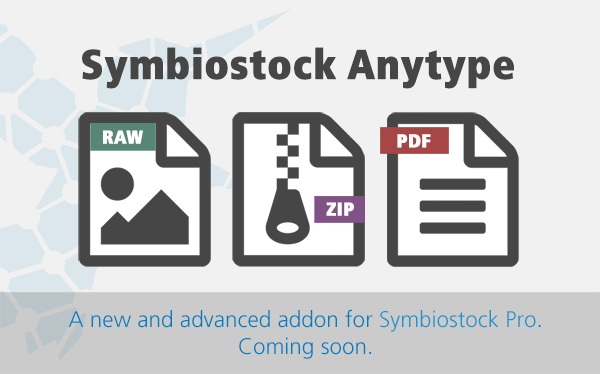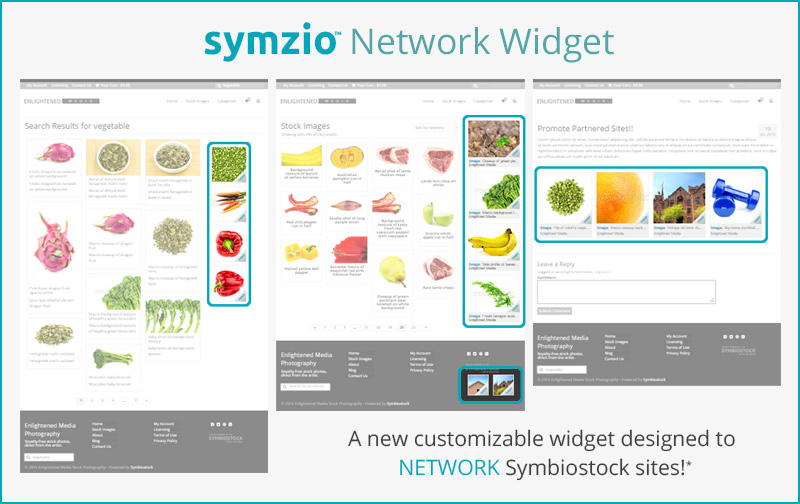https://www.symbiostock.org/wp-content/uploads/2020/04/symbiostock.jpg
800
1200
Robin
/wp-content/uploads/2017/07/logo-blue-1.png
Robin2020-04-03 02:38:242020-04-03 02:38:24COVID + Big WooCommerce Update
https://www.symbiostock.org/wp-content/uploads/2017/08/Aug-Blog-Vendors.jpg
415
700
Dawn
/wp-content/uploads/2017/07/logo-blue-1.png
Dawn2017-08-16 17:34:472017-08-16 20:32:57Symbiostock Vendors Is Now Available!
https://www.symbiostock.org/wp-content/uploads/2017/07/Jul-Blog-New-Look.jpg
335
700
Dawn
/wp-content/uploads/2017/07/logo-blue-1.png
Dawn2017-07-20 17:37:422017-07-20 17:45:55An Exciting New Look!
https://www.symbiostock.org/wp-content/uploads/2017/05/Symbiostock-Update.jpg
363
600
Dawn
/wp-content/uploads/2017/07/logo-blue-1.png
Dawn2017-05-21 17:25:002017-07-14 14:42:53Symbiostock 4.0 Is Here
https://www.symbiostock.org/wp-content/uploads/2017/02/Feb-Blog-News.jpg
335
700
Dawn
/wp-content/uploads/2017/07/logo-blue-1.png
Dawn2017-02-04 13:31:222017-07-14 14:51:21February 2017: News & Updates
https://www.symbiostock.org/wp-content/uploads/2017/01/blog1.jpg
466
700
Dawn
/wp-content/uploads/2017/07/logo-blue-1.png
Dawn2017-01-01 18:34:222017-07-14 14:41:22Reflections, Our Next Stage & Some Announcements
https://www.symbiostock.org/wp-content/uploads/2016/11/nov-2-blog1.jpg
244
600
Dawn
/wp-content/uploads/2017/07/logo-blue-1.png
Dawn2016-11-03 21:51:282017-07-14 14:57:17Now Available: Symbiostock Maps & Symzio Link Exchange Widget
https://www.symbiostock.org/wp-content/uploads/2016/10/Oct28-blog1.jpg
400
600
Dawn
/wp-content/uploads/2017/07/logo-blue-1.png
Dawn2016-10-28 21:28:092017-07-14 14:57:17Coming Soon: Symbiostock Maps & Symzio Link Exchange Widget
https://www.symbiostock.org/wp-content/uploads/2016/10/sept13-blog1a.jpg
481
600
Dawn
/wp-content/uploads/2017/07/logo-blue-1.png
Dawn2016-10-14 03:44:342017-07-14 14:53:04Symbiostock Anytype: Sell RAW Files Alongside JPEGS & more!
https://www.symbiostock.org/wp-content/uploads/2016/10/Sept10-blog11.jpg
400
600
Robin
/wp-content/uploads/2017/07/logo-blue-1.png
Robin2016-10-10 17:32:562017-07-14 14:53:04Announcing Symbiostock Anytype
https://www.symbiostock.org/wp-content/uploads/2016/09/Sept26-blog.jpg
535
600
Dawn
/wp-content/uploads/2017/07/logo-blue-1.png
Dawn2016-09-26 16:42:272017-07-14 14:42:53Symbiostock 3.3 Delivers Ease for Vector Artists & Various Improvements For All
https://www.symbiostock.org/wp-content/uploads/2016/09/blog2.png
595
600
Dawn
/wp-content/uploads/2017/07/logo-blue-1.png
Dawn2016-09-09 15:53:172017-07-14 14:55:56Updated Docs, Smooth Hosting and Great News for Vector Artists!
https://www.symbiostock.org/wp-content/uploads/2016/07/hosting-launch-blog.jpg
322
600
Dawn
/wp-content/uploads/2017/07/logo-blue-1.png
Dawn2016-07-09 17:13:452017-07-14 14:55:56Symbiostock Hosting Launch!
https://www.symbiostock.org/wp-content/uploads/2015/12/plugins-blog2.png
501
500
Dawn
/wp-content/uploads/2017/07/logo-blue-1.png
Dawn2015-12-29 16:30:442017-07-14 14:53:04Symbiostock Video + Submitter - now available to all Symbiostock users!
https://www.symbiostock.org/wp-content/uploads/2015/11/symzio-launch-blog.jpg
376
600
Dawn
/wp-content/uploads/2017/07/logo-blue-1.png
Dawn2015-11-29 22:58:502017-07-14 14:57:17Symzio Launch!
https://www.symbiostock.org/wp-content/uploads/2015/10/download-4.jpg
332
500
Robin
/wp-content/uploads/2017/07/logo-blue-1.png
Robin2015-10-03 19:46:502017-07-14 14:42:04Migrations, Support Requests and More
https://www.symbiostock.org/wp-content/uploads/2015/09/photo-1433321768402-e8ed97b0324c1.jpg
436
600
Robin
/wp-content/uploads/2017/07/logo-blue-1.png
Robin2015-09-06 04:17:102017-07-14 14:42:53Symbiostock 2.0: It's here
https://www.symbiostock.org/wp-content/uploads/2015/08/attention-803720_640-e1439304179674.png
474
550
Robin
/wp-content/uploads/2017/07/logo-blue-1.png
Robin2015-08-12 00:46:032017-07-14 14:32:53Warning: Woocommerce 2.4.X Not Compatible with Symbiostock
https://www.symbiostock.org/wp-content/uploads/2015/08/Additional-Features-Symbiostock.jpg
888
700
Robin
/wp-content/uploads/2017/07/logo-blue-1.png
Robin2015-08-10 02:00:552017-07-14 14:53:04Additional Features: Final Symbiostock 2.0 Preview
https://www.symbiostock.org/wp-content/uploads/2015/07/Related-Products.jpg
632
776
Robin
/wp-content/uploads/2017/07/logo-blue-1.png
Robin2015-07-30 01:11:182017-07-14 14:53:04Related Products Preview
https://www.symbiostock.org/wp-content/uploads/2015/07/GPS-Location.jpg
665
696
Dawn
/wp-content/uploads/2017/07/logo-blue-1.png
Dawn2015-07-26 23:56:472017-07-14 14:53:04GPS Geotagging with Symbiostock 2.0 Preview!
https://www.symbiostock.org/wp-content/uploads/2015/07/Video-Distrbutor.jpg
700
766
Robin
/wp-content/uploads/2017/07/logo-blue-1.png
Robin2015-07-24 02:32:182017-07-14 14:54:48Symbiostock PLUS Video Support Preview
https://www.symbiostock.org/wp-content/uploads/2015/07/Symzio-widget-closeup-e1437499178184.jpg
289
400
Dawn
/wp-content/uploads/2017/07/logo-blue-1.png
Dawn2015-07-22 03:22:402017-07-14 14:57:48Symzio Network Widget Preview
https://www.symbiostock.org/wp-content/uploads/2015/06/photo-1429041966141-44d228a42775.jpg
267
400
Robin
/wp-content/uploads/2017/07/logo-blue-1.png
Robin2015-06-22 14:09:232017-07-14 15:01:07Over 100 Happy Symbiostockers!
https://www.symbiostock.org/wp-content/uploads/2015/04/Untitled-2.jpg
350
526
Dawn
/wp-content/uploads/2017/07/logo-blue-1.png
Dawn2015-06-20 22:39:232017-07-14 14:44:14Symbiostock 1.3: The Compatibility Update
https://www.symbiostock.org/wp-content/uploads/2015/05/photo-1428908728789-d2de25dbd4e2.jpg
333
500
Robin
/wp-content/uploads/2017/07/logo-blue-1.png
Robin2015-05-17 21:36:092017-07-14 15:01:13Symbiostock 1.2 Released
https://www.symbiostock.org/wp-content/uploads/2015/05/photo-1425036458755-dc303a6042011.jpg
326
400
Robin
/wp-content/uploads/2017/07/logo-blue-1.png
Robin2015-05-14 20:10:202017-07-14 14:54:48Speed, Tag Searching and Metadata Writing
https://www.symbiostock.org/wp-content/uploads/2015/05/photo-1425036458755-dc303a6042012.jpg
334
500
Robin
/wp-content/uploads/2017/07/logo-blue-1.png
Robin2015-05-13 20:20:222017-07-14 14:59:38Promote Symbiostock for Free – Get Premium Stuff!
https://www.symbiostock.org/wp-content/uploads/2015/05/asdklasldkjasdljkd.jpg
364
600
Robin
/wp-content/uploads/2017/07/logo-blue-1.png
Robin2015-05-11 00:17:162017-07-14 14:54:48Symbiostock PLUS: Your All-in-One Solution
https://www.symbiostock.org/wp-content/uploads/2015/05/symbiostock-is-here.jpg
415
800
Robin
/wp-content/uploads/2017/07/logo-blue-1.png
Robin2015-05-09 16:03:062017-07-14 15:01:18Symbiostock is here!
https://www.symbiostock.org/wp-content/uploads/2015/05/Unsplash-Image-y-Morgan-Sessions_resized-e1430457064879.jpg
333
500
Robin
/wp-content/uploads/2017/07/logo-blue-1.png
Robin2015-05-01 15:14:402017-07-14 14:39:17Symbiostock Artist Network
https://www.symbiostock.org/wp-content/uploads/2015/04/pug-690566_1280.jpg
333
500
Robin
/wp-content/uploads/2017/07/logo-blue-1.png
Robin2015-04-29 13:30:152017-07-14 14:39:17To Switch or not to Switch
https://www.symbiostock.org/wp-content/uploads/2015/04/Untitled-64.jpg
338
500
Robin
/wp-content/uploads/2017/07/logo-blue-1.png
Robin2015-04-28 01:04:252017-07-14 15:01:22The Symbiostock Demo is Live!
https://www.symbiostock.org/wp-content/uploads/2015/04/16733562279_458165ede4_z.jpg
360
640
Robin
/wp-content/uploads/2017/07/logo-blue-1.png
Robin2015-04-25 15:18:192017-07-14 14:50:07Legacy Symbiostock Updates - Don't do it!
https://www.symbiostock.org/wp-content/uploads/2015/04/16248333349_0ee74c1b87.jpg
333
500
Robin
/wp-content/uploads/2017/07/logo-blue-1.png
Robin2015-04-21 16:43:322017-07-14 15:01:28Beta-testing is about a Week Away
https://www.symbiostock.org/wp-content/uploads/2015/04/16948805652_2b5f4d7eda_z.jpg
360
640
Robin
/wp-content/uploads/2017/07/logo-blue-1.png
Robin2015-04-21 16:18:062017-07-14 14:39:17Welcome to Symbiostock.org
 We’re with you + WooCommerce Update
We’re with you + WooCommerce Update Now’s the time.
Now’s the time.