-
AuthorPosts
-
January 30, 2014 at 9:37 am #910
Hi everybody!
First of all, congrats for this lovely initiative! I’m trying to jump on board, but right now I’m stuck in configuring my website, I’m a total newbie in this.
I’m having the following questions please:
1. From where I can buy the Clean Theme or any other theme that is available? I tried from Symbiothemes.com but the proces is not working, or I didn’t manage to complete it. I cannot ad the theme to the shopping cart.
2.I cannot manage to create a slideshow to my website.
3. When I click on an image, I cannot see the preview of that image at all.
4. My website banner(header) in changing dimensions depending on what device I access the website.This goes to a degraded image, with pixels, which is not ok visually.How can I fix this?
5. Uploading process of images seems very hard and time consuming. Or I’m doing something wrong? What you are using to upload/ process images on your website?
6. I don’t want to be disrespectful :), but how can I erase that big and blue SymbioStock name from the first page?Any input would be great 🙂
My very very draft website link is: http://www.smoothstock.com
Thanks,
AdrianJanuary 30, 2014 at 12:01 pm #9000I manage to handle number 2 issue from my post 🙂
January 30, 2014 at 4:07 pm #9001Clean Theme is no longer being sold. There is a child theme provided at no charge – Dragonfly – which you can customize if you want, but which has 11 “looks” you can pick from:
If you pick Dragonfly, go to the WP admin panel Appearance => Editor and follow the directions in the CSS file you’ll see to cut and paste the name you like into the line of CSS that imports that style.
If you’re having problems with image previews, it’s probably either that you’re using GD versus Image Magick for processing your images or that you have resource issues on the server. There’s a troubleshooting guide here:
http://www.symbiostock.org/Knowledge_Base/
You can find links there to information on how you add your own image for he site header, watermarks etc. – all the branding you’re going to want to do
January 30, 2014 at 6:03 pm #9002JoAnn, thank you so much for your answer!
I opened the Editor of Child Theme but I don’t know what to paste and where exactly. Can you please provide more detailed information? I’m totally new in this…
I also accessed Bootswatch. From there I should download the bootstrap.min.css of the theme that I choose and paste it into the Child theme editor, right? But I don’t know exactly where.
Thank you,
AdrianJanuary 30, 2014 at 6:46 pm #9003No need to copy any files. Take a look at this screenshot which should help you see where you need to make edits
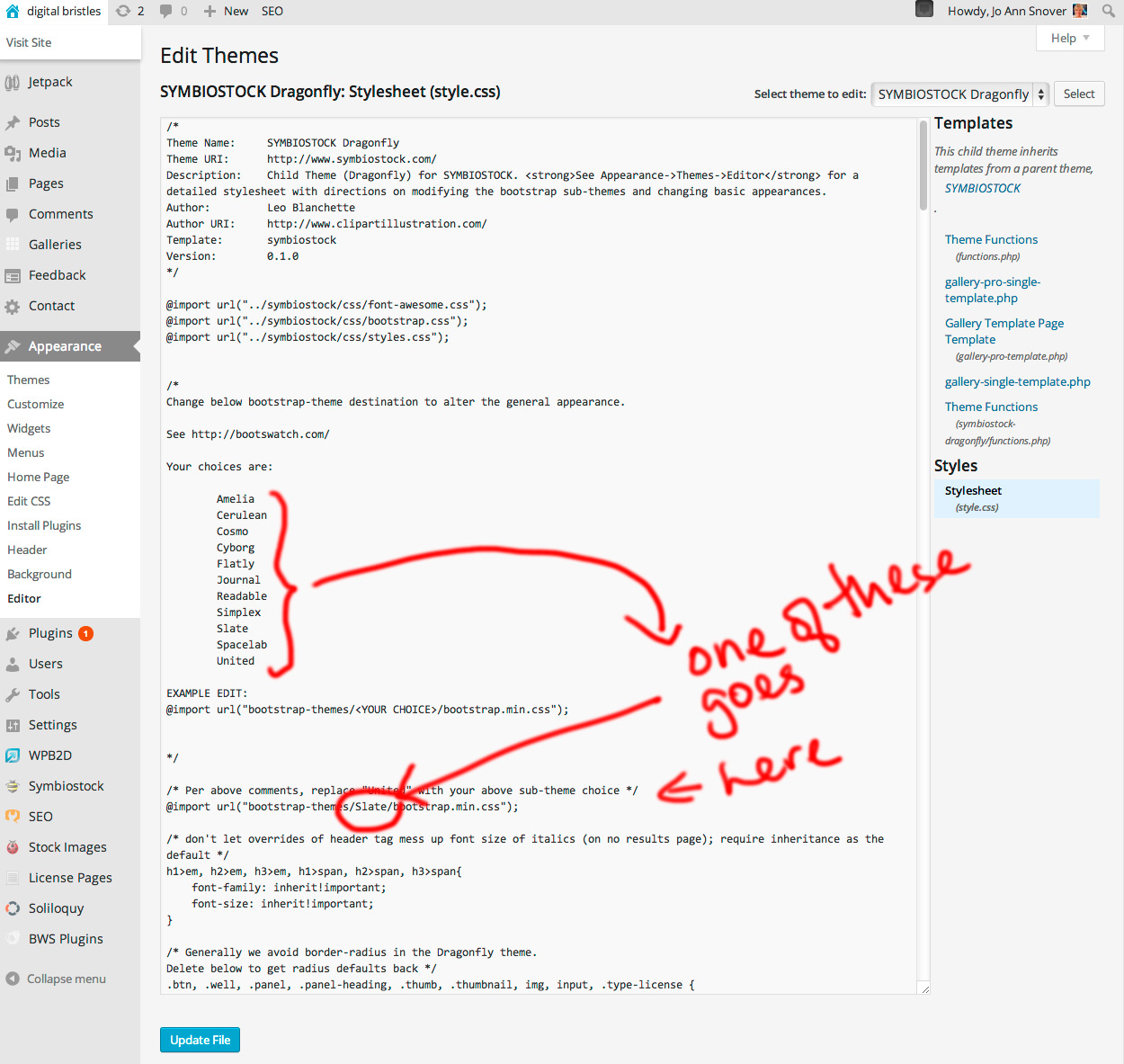
(Open the above image in a new tab to see it full size)
January 30, 2014 at 7:08 pm #9004got it! Many thanks 🙂
-
AuthorPosts
The forum ‘Archives’ is closed to new topics and replies.
