-
AuthorPosts
-
October 31, 2013 at 8:51 am #599
I wish to remove the three call to action (CTA) boxes on the home page. Please help on how to go about this.
Please also help on how to add images to the Featured Images section on the home page.
Thanks!
October 31, 2013 at 11:25 am #6582For featured images:
Go to your dashboard … appearance … widgets and drag an drop the featured images widget to the place you want it to appear.
(Images must be within the Symbiostock featured images category).Not sure about the CTA boxes, I don’t use them. But i guess these are widgets which you also can delete there (dashboard … appearance … widgets).
Hope that helps 🙂
October 31, 2013 at 12:17 pm #6583jsfoto, thank you for your reply.
I, unfortunately, have still not figured out how to remove the call to action boxes and how to add images, on the home page, to the featured category section.
Would you please give the steps to add images to the Featured section?
Thanks.
October 31, 2013 at 12:26 pm #6584@apple5 wrote:
I wish to remove the three call to action (CTA) boxes on the home page. Please help on how to go about this.
If you are using the Symbiostock Home Page Generator with the latest base theme the only way to get rid of the three CTA’s is to edit the home page php file directly. There are no options to display them or not.
The other option is to choose a different home page.
October 31, 2013 at 12:44 pm #6585I don’t understand why you would want to remove the CTA boxes. If you simply don’t use them (with content), they shouldn’t appear on your site.
October 31, 2013 at 12:54 pm #6586@redneck wrote:
I don’t understand why you would want to remove the CTA boxes. If you simply don’t use them (with content), they shouldn’t appear on your site.
The home page generator puts them there whether you use them or not. It is kind of like a canned home page and all you have to do is fill in the information.
Edit: I have made suggestions to have different options choosable for the home page generator.
October 31, 2013 at 1:37 pm #6587@tdahl-stock wrote:
@apple5 wrote:
I wish to remove the three call to action (CTA) boxes on the home page. Please help on how to go about this.
If you are using the Symbiostock Home Page Generator with the latest base theme the only way to get rid of the three CTA’s is to edit the home page php file directly. There are no options to display them or not.
The other option is to choose a different home page.
tdahl-stock, thanks for your reply.
I deleted the following section from the page-home1.php of the parent theme:
<?php if(
is_active_sidebar( ‘cta-1’ ) ||
is_active_sidebar( ‘cta-2’ ) ||
is_active_sidebar( ‘cta-3’ )
): ?>The cta boxes still show up.
Should I edit any other part of this file or of another file? Please help.
October 31, 2013 at 2:07 pm #6588I had to edit the page-home0.php file. Not sure why yours would be different than mine. Also, I am not a programmer and can guess that may be the right section to remove. I edited my php file through guessing and trial and error. 🙂
I did it in a child-theme though. I activated the child theme and then all changes are made there. I copied my page-home0.php file into my child theme directory and edited it. That way theme updates won’t overwrite your changes.
October 31, 2013 at 3:58 pm #6589@apple5 wrote:
jsfoto, thank you for your reply.
I, unfortunately, have still not figured out how to remove the call to action boxes and how to add images, on the home page, to the featured category section.
Would you please give the steps to add images to the Featured section?
Thanks.
Just add the Symbiostock featured images category to your category menu (dashboard … appearance … menus) and add this category to your images you want to showcase.
(Edit: I think you don’t even have to add Symbiostock featured images category to your category menu, it should be enough just to add Symbiostock featured images category to your images you want to showcase (dashboard … stock images … all images … edit)November 1, 2013 at 6:40 am #6590@tdahl-stock wrote:
I had to edit the page-home0.php file. Not sure why yours would be different than mine. Also, I am not a programmer and can guess that may be the right section to remove. I edited my php file through guessing and trial and error. 🙂
I did it in a child-theme though. I activated the child theme and then all changes are made there. I copied my page-home0.php file into my child theme directory and edited it. That way theme updates won’t overwrite your changes.
Thank you for your reply. I appreciate your info to use the child theme, rather than the parent theme, to make the changes. I chose to work on the page-home1.php file, as it had the CTA label. I will also checkout the page-home0.php file.
I took a look at your site and it is awesome! The menu items like Home, Images and Policies are neatly lined-up next to each other.
I would like to arrange the menus similarly, in my site. At present, they are one below the other, vertically.
Please give the steps to arrange the menu items, and the login / register button, the way they are in your site.
Thank you in advance for your help.
November 4, 2013 at 12:01 am #6591@apple5 wrote:
I took a look at your site and it is awesome! The menu items like Home, Images and Policies are neatly lined-up next to each other.
I would like to arrange the menus similarly, in my site. At present, they are one below the other, vertically.
Please give the steps to arrange the menu items, and the login / register button, the way they are in your site.
Thank you in advance for your help.
The Menus were like that by default. I did nothing to them to get that layout. Not sure why yours are doing that. My settings for my menus are the following;
Appearance->Customize->Symbiostock Nav Menus
Main/Nav Menu Style: Basic
Menu Location: Under Header
Search/Account Menu Style: Basic
Search/Account Menu Fill: Basic
Separate – Search/Account Menu: No
Show “Image/Blog” search option: NoNovember 17, 2013 at 7:33 pm #6592Hi all
I had gone through this forum about how to fill d call to action boxes , after filling content in boxes ,in my home page i found author box and main content area,how to remove the box,shall i edit home.php file and upload it in child theme?
November 18, 2013 at 4:49 am #6593Hi All
I fixed above problem , i edited page-home0.php , and placed it over symbio-child theme , after activating child theme , i can see author option and main content area is removed , cool , but in child theme right top corner list of links are coming , i dont want those links , i tried to adjust all possible options in menu , but unable to remove it , in main theme these links were unavailable.
please find the bellow SS
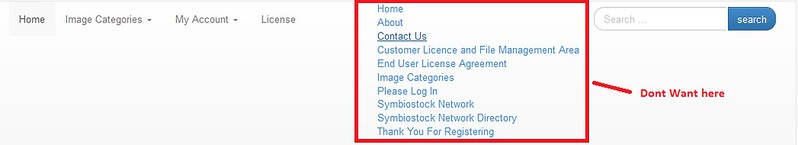
Leo can i provide you login id if can please help me out.
my site is http://www.ephotobuy.com
-
AuthorPosts
You must be logged in to reply to this topic.
